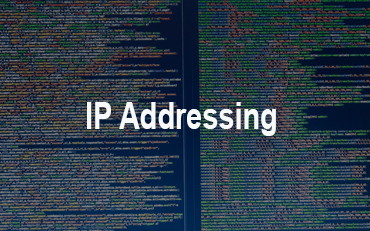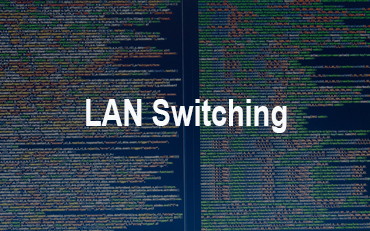Cisco IOS Internetwork Operating System
IOS : Cisco internetworking operating system runs on cisco router and switches. From Cisco IOS we can configure the router and switch. It was created to deliver network service and enable network application. IOS was found in flash.It is command line interface.
Basic responsibility of Cisco IOS (internetworking operating system)
Carrying network protocols and functions.
Connecting high-speed traffic between devices.
Adding security to control access and stop unauthorized network use.
Providing scalability for ease of network growth and redundancy.
Supplying network reliability for connecting to network resources.
Cisco IOS Command Modes
1) User mode (User EXEC mode)
2) Privileged mode (Privileged EXEC Mode)
3) Global Configuration mode
1) User EXEC mode : Limited command set. No change of system parameters
Example : ping, telnet, traceroute
Router1 >
2) Privileged EXEC mode : Manage configuration files examine state of router . Access control with password (enable secret).
Router1#
3) Global configuration mode : Change system wide configuration parameters
Router1(config)#
Following are the important Global Configuration submodes.
• Interface mode
Router1(config-if)#
• Subinterface mode
Router1(config-subif)#
• Line mode
Router1(config-line)#
• Router configuration mode
Router1(config-router)#
Cisco Router configuration files used to configure the router.
There are two types,
i) running-config
ii) startup-config
i) running-config : The running configuration file stores the configuration changes made while the router is up and running. The “running-config” file is stored in RAM
ii) startup-config : The “startup-config” file is kept in NVRAM and the contents of the “startup-config” file are retained after a reboot.
To save the changes of “running-config” file to “startup-config”, run the following IOS command.
RouterA# copy running-config startup-config
Cisco Router Configuration Commands
How to Configure a Router Hostname
Router>enable Router#configure terminal Enter configuration commands, one per line. End with CNTL/Z. Router(config)#hostname Router1 Router1(config)#exit Router1#
How to Configure a MOTD Banner for Router
MOTD (Message of the DAY) will display message when connecting router.
Router1>enable Router1#configure terminal Router1(config)#banner motd #Welcome to omnisecu.com.r1# Router1(config)#exit Router1#
How to enable DNS lookup
Router1>enable Router1#configure terminal Router1(config)#ip name-server 192.168.100.10 Router1(config)#exit Router1#
How to assign a Local Name to an IP address
Router1>enable Router1#configure terminal Enter configuration commands, one per line. End with CNTL/Z. Router1(config)#ip host PC001 192.168.100.122 Router1(config)#exit Router1#
How to assign an IP address to a router interface
Router1(config-if)#ip address 172.16.0.1 255.255.0.0
Cisco Router Show Commands
Displays statistics for all interfaces
Router1#show interfaces
Displays statistics of fa0/0 interface.
Router1#show interface fa0/0
Displays a summary of all IPv4 interfaces
Router1#show ip interface brief
Displays a summary of all IPv6 interfaces
Router1#show ipv6 interface brief
Displays statistics for interface hardware serial 1/0.
Router1#show controllers serial 1/0
Displays the system clock of the router
Router1#show clock
Displays the configured hostnames
Router1#show hosts
Displays all users connected to the router
Router1#show users
Displays history of Cisco IOS commands used
Router1#show history
Displays info about Flash memory
Router1#show flash
Displays info about loaded Cisco IOS software
Router1#show version
Displays the ARP table of the router
Router1#show arp
Displays status of configured Layer 3 protocols
Router1#show protocols
Displays configuration saved in NVRAM
Router1#show startup-config
Displays configuration currently running in RAM
Router1#show running-config
Displays the IPv4 routing table of the router
Router1#show ip route
Displays the IPv6 routing table of the router
Router1#show ipv6 route
Cisco IOS Shortcut Keys are
CTRL-A Move to “Beginning” of the Line.
CTRL-E Moves to the “End” of the line
CTRL-B Moves back “Back One Character”. (or Left Arrow)
CTRL-F Moves forward “Back One Character”. (or Right Arrow)
Esc-B Moves “Backward to the Beginning of the Next Word”.
Esc-F Moves “Forward to the Beginning of the Next Word”.
CTRL-U Delete the line completely
CTRL-W Delete the word the cursor is under
CTRL-Z Move from Configuration mode back to Privilege EXEC mode
CTRL-D Delete
IOS provides four internetwork services :
Routing services Manage optimal paths using routing techniques that reduce cost by using network bandwidth efficiently.
WAN Optimization services Supports all WAN services.
Management and security services IOS provides network management and security features, Such as monitoring and diagnostics.
Login into Router router user mode from outer enable router privileged from router disable Router router log out
You May Also Enjoy Reading This …