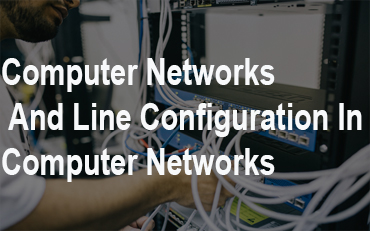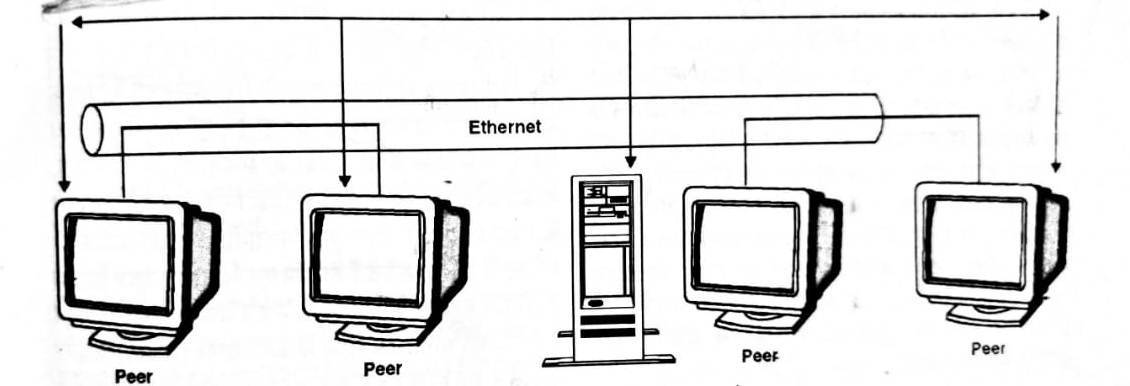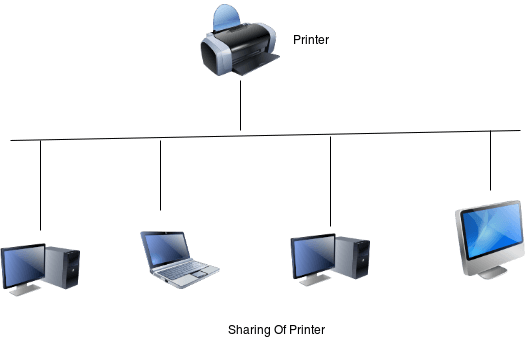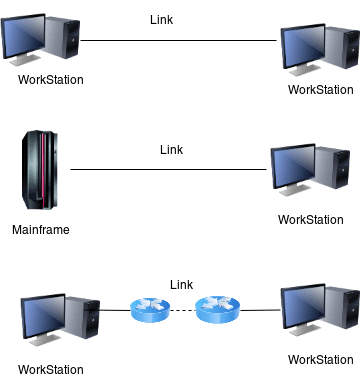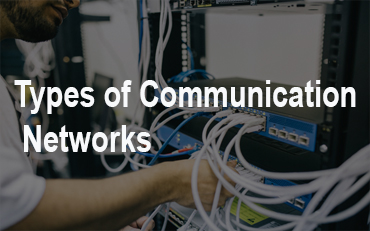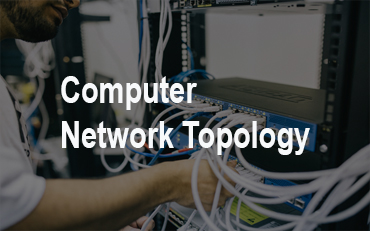Computer Networks
When two or more computers connected together for the purpose of sharing resources is called computer network.Resources can include a printer , file server or data etc.The best example of computer network is Internet.
or
A network is a group of devices (nodes) connected by media links. A node can be computer, printer or any other device capable of sending and for receiving data generated by other nodes on the network The links that connect the nodes are called communication
channels.
Network use distributed processing, in which a task is divided among many computers. Instead of a single large machine each separate computer handles a subset.In other words, A group of computers and associated peripherals connected by communication channel capable of sharing files and other resources between several users is called Network
Components of a Computer network
1. Clients
2. Servers
3. Channels
4. Interface devices
5. Operating systems
1. Servers: Servers are powerful computers that store data or applications and connect to resources that are shared by the users of a network.
2. Clients: These computers are used by the users of the network to access the servers and shared resources
(such as hard disks and printers).
3. Channels: The channel is the pathway over which information travels between the different computers (clients and servers) that comprises the network.
4. Interface devices: These are hardware devices that connect clients and servers (and sometimes other networks) to the channel. Examples include modems and network interface cards.
5. Operating systems: The network operating system is the software of the network. It serves a similar purpose that the operating system serves in a stand-alone computer.
Types of computer networking
Network can be divided into two manner-
(1) According to Range
(2) According to Topology (Mapping)
(1) ACCORDING TO RANGE:
It has also three types –
(i) Peer-to-Peer Network
(i) Local Area Network (LAN)
(ii) Wide Area Network (WAN)
(2) ACCORDING TO TOPOLOGIES:
It has also the following types –
(i) Bus Network
(ii) Ring Network
(iv) Tree Network
(ii) Star Network
(v) Mesh Network
(i) Peer-to-Peer Network
A peer-to-peer is a network in which two or more nodes can communicate with each other directly, without the need for any intermediary devices.
Each node in a peer-to-peer network can be a client and a server simultaneously. All computers (nodes) in a network are capable of accessing data, software and other network resources directly.
In other words, it is a very small network of 2 to 10 computers for a limited space like small office / institution. In which all the intelligent terminals are used. There is no dedicated file server is used but networking is only for communication or sharing drives, files and printers etc.
Benefits:
There are four main benefits to having a peer-to-peer network.
Peer-to-peer network are relatively easy to implement and operate.
Peer-to-peer network is also inexpensive to operate.
A peer-to-peer network can be established with families operating system such as Windows 95/98, Windows-NT/2000.
Their lack of a hierarchical dependence makes peer-to-peer networks much more fault tolerant than the server based networks.
Uses:
Peer-to-peer networking has two primary uses are:
1. It is ideally suited for small organization with a limited budget for information technologies and limited need for information sharing.
2. Workgroups within larger organization can also use this methodology for a tighter sharing of information within a particular group.
For rest part you may click below link
and
Services of computer network
1) File Services : This services is used for file transfer, storage, data migration, file update, synchronization and achieving.
2 ) Printing Services : From this service multiple user take printout from single printer.
3 ) Message Services : This service includes email, voice mails and coordinate object oriented applications.
4 ) Application Services : This services allows to centralize high profile applications to increase performance and scalability.
5 ) Database Services : This service is helpful for co-ordination of distributed data and replication.
Types of network Terminals
In the network there are two types of terminals are used
(1) SERVER
(2) CLIENT
(1) SERVER
In networking, any computer which serves its all available facilities to all other computers of a Network (like access of files,
communication, printing etc) is termed as SERVER.
In large networks, a server may run a special network operating system, while in smaller installations, a server may run a personal computer operating system.
Sometimes server. performs a special task so we can categorized in this manner-
(1) Access server
(2) File server
(3) Print server
(4) Communication/Modem Server
(2) CLIENT
A Client may be a PC or a workstation on a network using services provided by the network server.
Data Communication
When two device exchange data through a transmission medium it is called Data Communication. it is in 0’s and 1’s and medium is wire cable.
Types of Data Communication
1) Local
The device which is to be communicate are in the same geographical area, that is in same building.
2) Remote
When communicating devices are in the different or far geographical, example in different building.
Data communication components
There are five different components.
1. Message : It is the data to be send.
2. Sender : It is a device who is sending a data.
3. Receiver : It is device who is receiving a data.
4. Medium : It is a medium from which data is carried out.
5. Protocol : It is set of rule from how data is to be sent.
Line Configuration In Computer Network
Line configuration in computer network is a connection between two or more communication devices attached to a link.
Link is define as a communication channel from which data transfer from one device to another device.
Example computer, printer etc.
Types of line configurations
1. Point-to-Point.
2. Multipoint.
1 . Point-to-Point
It is dedicated link between two devices. It uses actual wire or cable to connect the two device.
Example :
Connection between remote control and Television for changing the channels
2 . Multipoint Connection
When linking was made in between two or more device then it is called as multipoint connection ,we may also say this as Multi-drop configuration. The network in this connection is called Broadcast Networks.More than two devices share same link.
You May Also Enjoy Reading This …