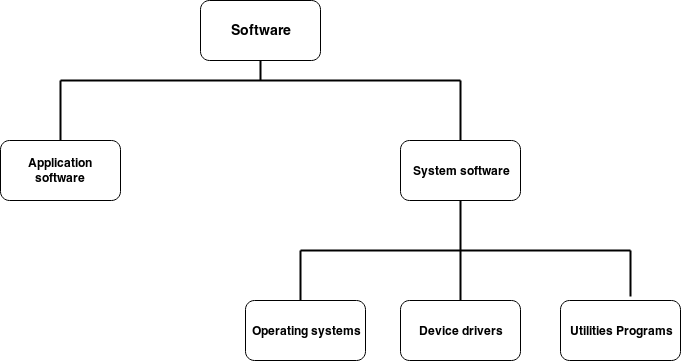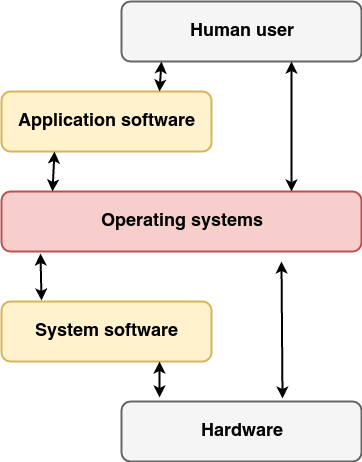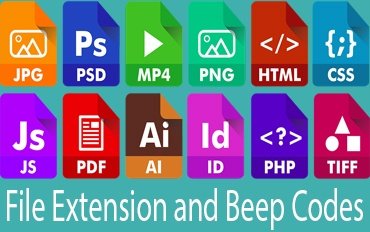Computer Software And hardware
A computer system is made up of an arrangement of computer software and hardware components.
Definition :
Computer Software abbreviated as SW and S/W. computer software contain various kinds of programs used to operate computers and related devices.
OR
Software is a collection of computer programs, procedures and function that perform some tasks on an operating system.
Software is a set of instructions that tells the computer about the tasks to be performed and how these tasks are to be performed. Program is a set of instructions, written in a language understood by the computer, to perform a specific task. A set of programs and instruction are collectively called software.
The hardware of the computer system cannot perform any task on its own. The hardware needs to be instructed about the task to be performed. Software instructions the computer about the task to be performed. The hardware carries out these tasks. Different software can be loaded on the same hardware to perform different kinds of tasks.
Computer is an electronic device that accepts data as input, processes the input data and gives the desired output.A computer system is made up of an arrangement of computer software and hardware components.The computer system consists of four parts
(1) Hardware
(2) Software
(3) Data
(4) Users
(1) Hardware
Computer hardware is any physical device of a computer system which we can touch. example keyboard, mouse etc.
(2) Software
software is a program which is used by computer system for its working.System software is the interface between the hardware and user applications.It is used to control computer’s hardware and application programs.
(3) Data
It is raw fact of information, which have very less significance. For example 55 is represent a value to the computer which does not give any information what eaxtly what is 55, after processing this data by computer
(4) Users
User which used to give some input to computer system and that input will process by computer system and give output.
Computer software can be divided into :
1) Application software
Its is a programs that users are directly interested in.We can also say that it is a program or collection of programs used by end users.
Some commonly known application software is:
Word-Processing Software: Word-processing software enables us to make use of a computer for creating, editing, viewing, formatting, storing, retrieving, and printing documents (written material, such as letters, reports, books, etc.).
Examples : Payroll Software, Railways Reservation Software, Microsoft Office Suite Software, Visual studio, VLC media player, Picasa, Google chrome, Tally, etc.
2 ) System software
System software is a program which is used by computer system for its working.System software is the interface between the hardware and user applications.It is used to control computer’s hardware and application programs.
In general, a computer‘s system software performs one or more of the following functions:
1. Supports development of other application software.
2. Supports execution of other application software.
3. Monitors effective use of various hardware resources such as CPU, memory, peripherals, etc.
4. Communicates with and controls operation of peripheral devices such as printer, disk, tape, etc
There are three types of System software :
a) Operating systems
b) Device drivers
c) Utilities Programs
System software includes :
a) Operating systems
Operating system (OS) are essential collections of software that manage resources and provides common services for other software that runs.It is responsible for basic functions of computer system.
Examples : Windows 7, Windows 8, Mac oS, Linux, Unix, Android, etc.
b) Device drivers
Device drivers operate or control a particular type of device that is attached to a computer.
Examples : printer driver, a graphics driver, a sound card driver, a network card driver, etc.
c) Utilities Programs
Utilities Programs are computer programs designed to assist users in the maintenance and care of their computers.Examples of utility programs are anti-virus software, backup software and disk tools.
Utility Programs Utility programs (also known as utilities) are a set of programs that help users in system maintenance tasks, and in performing tasks of routine nature. Some tasks commonly performed by utility programs include formatting of hard disks taking backup of files stored on hard disk etc.
Examples : Network utilities, System monitors, Disk space analyzers, Backup software, Disk cleaners, File managers etc.
Computer hardware
Definition :
Computer hardware is a physical parts of a computer system.Computer hardware may sometimes be seen abbreviated as computer HW or H/W. Computer hardware are monitor, keyboard, and mouse. It also includes hard disk drive, SMPS, motherboard, RAM and many others. In short computer parts which can physically touch.
Examples :
Input devices : keyboard, mouse, etc.
Output devices : printer, monitor, etc.
Secondary storage devices : Hard disk, CD, DVD, Pendrive, etc.
Internal components : CPU, motherboard, RAM, SMPS, etc.
Firmware
Firmware is programming that is hard-coded into a computer chip. Firmware is a low-level program for the hardware that allows it to complete some specific task. Firmware programs are permanent memory that is difficult or impossible to change.
Some Points to remember:
>> Operating System (OS) intermediates between user of computer and computer hardware.
It manages resources of the computer system, controls execution of programs, and
provides a convenient interface to the user for use of the computer.
>> MS-DOS, Windows XP, Windows 7, UNIX and Mac OS X, are some examples of OS.
>> Device driver intermediates between the device and the software that uses the device.
Each device has its own device driver, which must be installed on the computer for the
proper working of the device. Device drivers can be character or block device drivers.
>> For plug and play devices, the device drivers come preloaded with the operating system.
>> System utility software is required for maintenance of the computer. Anti-virus, data
compression, disk partitioning, backup, system profiling are some system utilities.
>> Programming languages include a set of commands that the user follows to write a
program.
>> Machine language is defined by the hardware of the computer. A program written in
machine language is very fast, machine-dependent, and is difficult to write.
>> Assembly language uses symbolic representation of machine code. An assembly language
program is easier to write than the machine language program but is still machine
dependent.
>> Translator software is used to convert a program written in high-level language and
assembly language to a form that the computer can understand. Assembler, compiler, and
interpreter are the three kinds of translator software.
>> Assembler converts a program written in assembly language into machine code.
>> Compiler translates the program written in a high- level language to machine language.
The high-level language program is the source code, and compiled program is the object
code.
>> Interpreter converts the high-level language program into machine code, but performs
line-by-line execution of the source code, during the program execution.
>> Linker links several object modules and libraries to a single executable program.
>> Loader loads and re-locates the executable program in the main memory.
You May Also Enjoy Reading This …