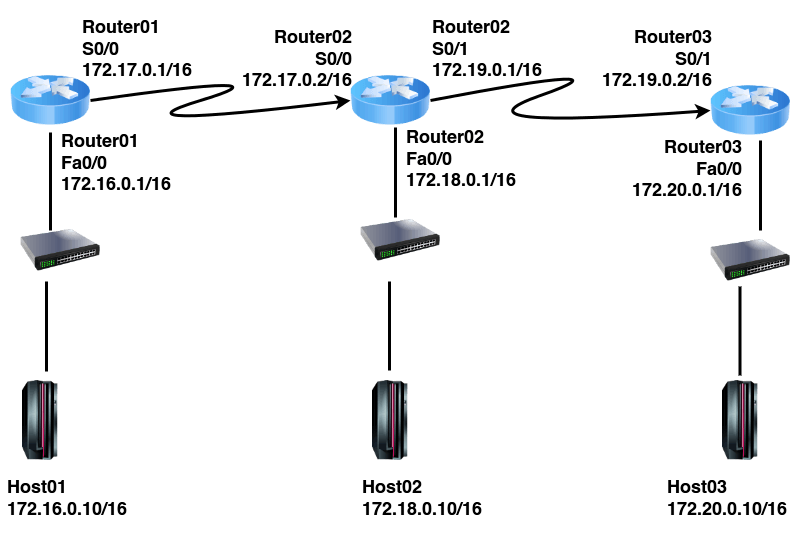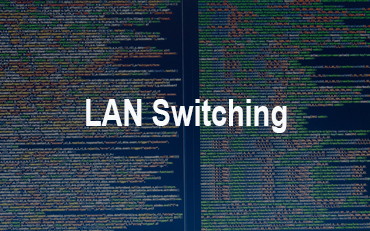IGRP Interior Gateway Routing Protocol
IGRP is an advanced distance vector protocol developed by Cisco.
Characteristic of IGRP ( Interior Gateway Routing Protocol )
Increase scalability is improved for Routing in large size network compared to network that use in RIP.
Hops count IGRP has a default maximum hops count of 100, hops configure to the maximum of 255 hops.
Multiple path IGRP can maintain up to 6 equal part between network source and destination.
Here as number is autonomous number system it can be between 12655 3584 router needed in the share routing information this should belong to the same as IP Network in tonight’s class network number.
Unique number identifying the routing domain of the router range from
A autonomous system number is a collection of network and the second administrative domain
Two main purposes of IGRP are:
1) Its Communicate routing information to all connected routers within its boundary or autonomous system.
2) It will update if ever topology of network changed.
In every 90 seconds it send notification of new changes to its neighbors.
Interior Gateway Routing Protocol (IGRP)
considering we have configure Hostname and IP address in Router01,Router03,Router03
Please refer how to configure Hostname and IP address in Router01,Router03,Router03 by clicking here.
Interior Gateway Routing Protocol (IGRP) configuration in Router01
Router01>enable Router01#configure terminal Enter configuration commands, one per line. End with CNTL/Z. Router01(config)# router igrp 1 Router01(config-router)# network 172.16.0.0 Router01(config-router)# network 172.17.0.0 Router01(config-router)#exit Router01(config)#exit Router01#
Interior Gateway Routing Protocol (IGRP) configuration in Router02
Router02>enable Router02#configure terminal Enter configuration commands, one per line. End with CNTL/Z. Router02(config)# router igrp 1 Router02(config-router)# network 172.17.0.0 Router02(config-router)# network 172.18.0.0 Router02(config-router)# network 172.19.0.0 Router02(config-router)#exit Router02(config)#exit Router02#
Interior Gateway Routing Protocol (IGRP) configuration in Router03
Router03>enable Router03#configure terminal Enter configuration commands, one per line. End with CNTL/Z. Router03(config)# router igrp 1 Router03(config-router)# network 172.19.0.0 Router03(config-router)# network 172.20.0.0 Router03(config-router)#exit Router03(config)#exit Router03#
How to view the routing table in Router01
Router01>enable Router01#show ip route Codes: C - connected, S - static, I - IGRP, R - RIP, M - mobile, B - BGP D - EIGRP, EX - EIGRP external, O - OSPF, IA - OSPF inter area N1 - OSPF NSSA external type 1, N2 - OSPF NSSA external type 2 E1 - OSPF external type 1, E2 - OSPF external type 2, E - EGP i - IS-IS, L1 - IS-IS level-1, L2 - IS-IS level-2, ia - IS-IS inter area * - candidate default, U - per-user static route, o - ODR P - periodic downloaded static route Gateway of last resort is not set C 172.16.0.0/16 is directly connected, FastEthernet0/0 C 172.17.0.0/16 is directly connected, Serial0/0 I 172.18.0.0/16 [120/1] via 172.17.0.2, 00:00:22, Serial0/0 I 172.19.0.0/16 [120/1] via 172.17.0.2, 00:00:22, Serial0/0 I 172.20.0.0/16 [120/2] via 172.17.0.2, 00:00:22, Serial0/0
How to view the routing table in Router02
Router02>enable Router02#show ip route Codes: C - connected, S - static, I - IGRP, R - RIP, M - mobile, B - BGP D - EIGRP, EX - EIGRP external, O - OSPF, IA - OSPF inter area N1 - OSPF NSSA external type 1, N2 - OSPF NSSA external type 2 E1 - OSPF external type 1, E2 - OSPF external type 2, E - EGP i - IS-IS, L1 - IS-IS level-1, L2 - IS-IS level-2, ia - IS-IS inter area * - candidate default, U - per-user static route, o - ODR P - periodic downloaded static route Gateway of last resort is not set 72.16.0.0/16 [120/1] via 172.17.0.1, 00:00:07, Serial0/0 C 172.17.0.0/16 is directly connected, Serial0/0 C 172.18.0.0/16 is directly connected, FastEthernet0/0 C 172.19.0.0/16 is directly connected, Serial0/1 I 172.20.0.0/16 [120/1] via 172.19.0.2, 00:00:20, Serial0/1 I 172.16.0.0/16 [120/1] via 172.17.0.1, 00:00:20, Serial0/0
How to view the routing table in Router03
Router03>enable Router03#show ip route Codes: C - connected, S - static, I - IGRP, R - RIP, M - mobile, B - BGP D - EIGRP, EX - EIGRP external, O - OSPF, IA - OSPF inter area N1 - OSPF NSSA external type 1, N2 - OSPF NSSA external type 2 E1 - OSPF external type 1, E2 - OSPF external type 2, E - EGP i - IS-IS, L1 - IS-IS level-1, L2 - IS-IS level-2, ia - IS-IS inter area * - candidate default, U - per-user static route, o - ODR P - periodic downloaded static route Gateway of last resort is not set I 172.16.0.0/16 [120/2] via 172.19.0.1, 00:00:02, Serial0/1 I 172.17.0.0/16 [120/1] via 172.19.0.1, 00:00:02, Serial0/1 I 172.18.0.0/16 [120/1] via 172.19.0.1, 00:00:02, Serial0/1 C 172.19.0.0/16 is directly connected, Serial0/1 C 172.20.0.0/16 is directly connected, FastEthernet0/0
Verify the connectivity between networks using the ping command
To verify the Interior Gateway Routing Protocol (IGRP) routes and the connectivity between networks, run the ping command from Host01 (IP address: 172.16.0.10/16) to Host03 (IP address: 172.20.0.10/16).
C:\>ping 172.20.0.10 Pinging 172.20.0.10 with 32 bytes of data: Reply from 172.20.0.10: bytes=32 time=172ms TTL=125 Reply from 172.20.0.10: bytes=32 time=188ms TTL=125 Reply from 172.20.0.10: bytes=32 time=157ms TTL=125 Reply from 172.20.0.10: bytes=32 time=188ms TTL=125
The ping reply from Host03 (IP address: 172.20.0.10/16) shows that the Interior Gateway Routing Protocol (IGRP) is configured well in three routers and there is network connectivity between different networks.
You May Also Enjoy Reading This …