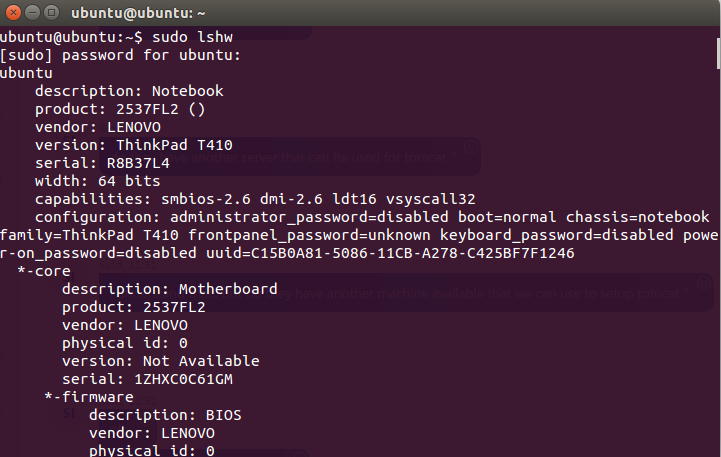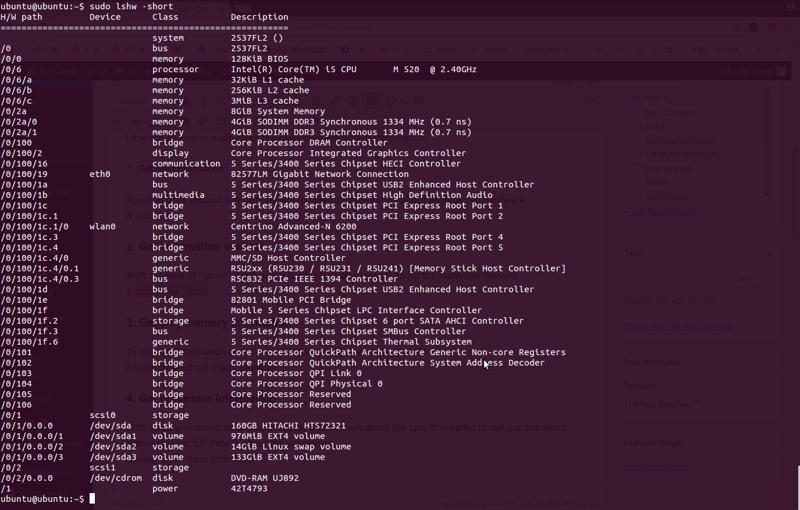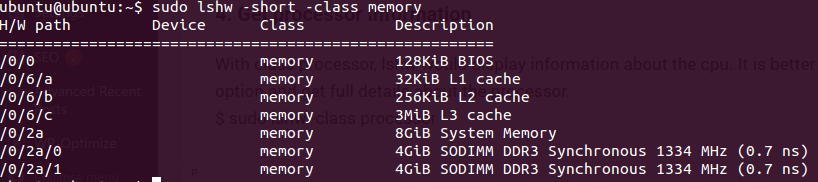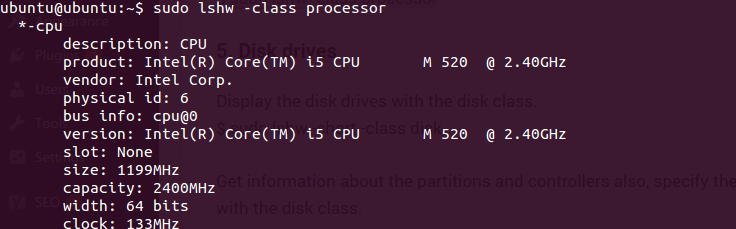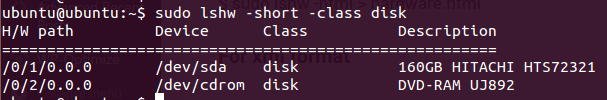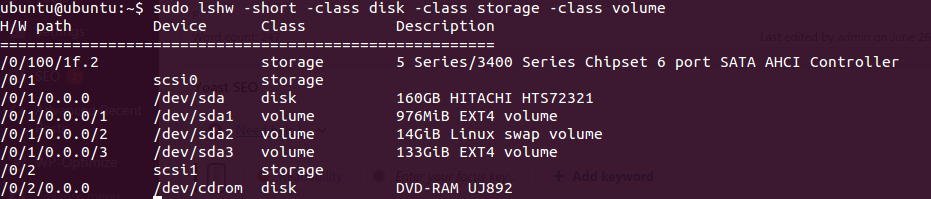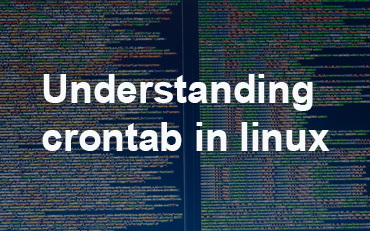lshw command get hardware information on linux
Lshw – List hardware
This command will display detail information of hardware in your system. It can give memory configuration, firmware version, mainboard configuration, CPU version and speed, cache configuration, bus speed, etc.
Install lshw
Ubuntu, Debian and Fedora users can install by running below command.
# ubuntu, debian
sudo apt-get install lshw
# fedora, centos (epel)
sudo yum install lshw
Using lshw
lshw run as root or sudo gives the maximum amount of information,
1. Get full information
Running lshw without any options would give full information about all detected hardware.
sudo lshw
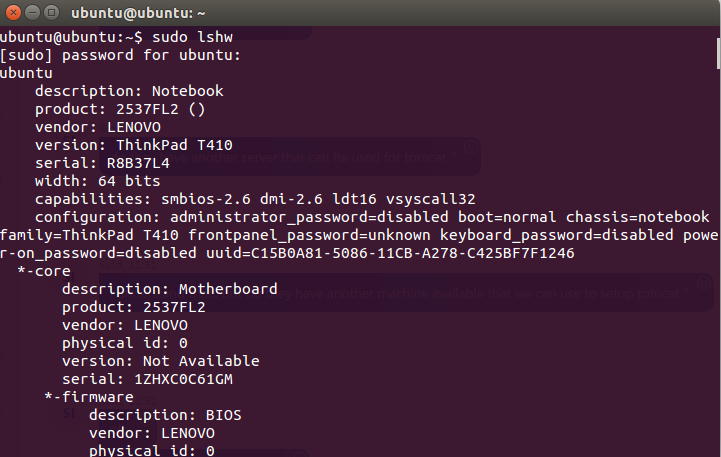
2. Get information in short
With the help of “-short” it will give a brief information report about the hardware devices.
sudo lshw -short
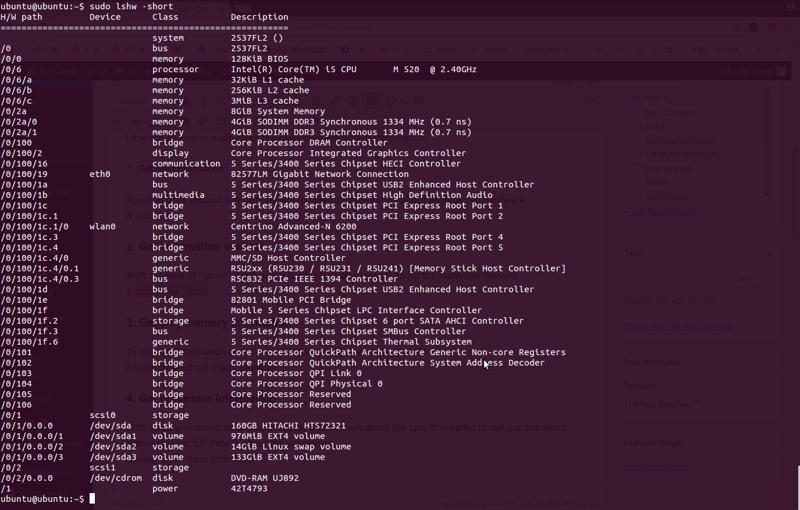
3. Get only memory information
To display information about the memory, specify the memory class
sudo lshw -short -class memory
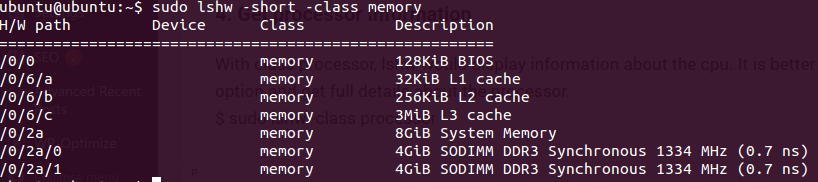
4. Get processor information
With class processor, lshw would display information about the cpu. It is better to not use the short option and get full details about the processor.
sudo lshw -class processor
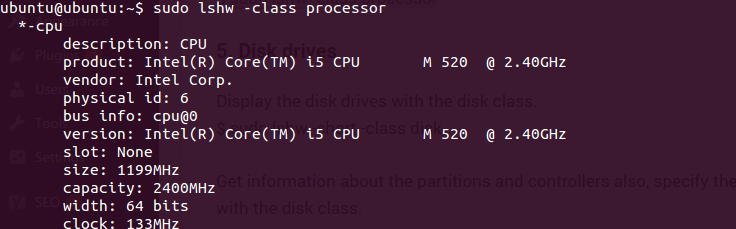
5. Disk drives
Display the disk drives with the disk class.
sudo lshw -short -class disk
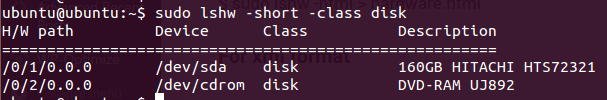
Get information about the partitions and controllers also, specify the storage and volume class along with the disk class.
sudo lshw -short -class disk -class storage -class volume
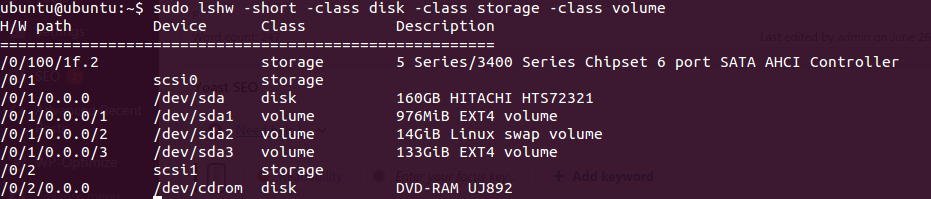
8. Generate report in html/xml format
Lshw is capable of producing reports in html, xml and json formats
sudo lshw -html > hardware.html
For xml format
sudo lshw -xml > hardware.xml
You May Also Enjoy Reading This …