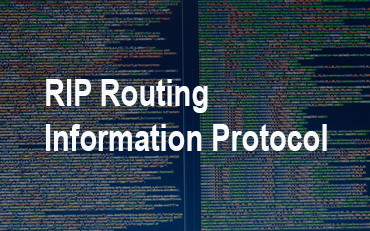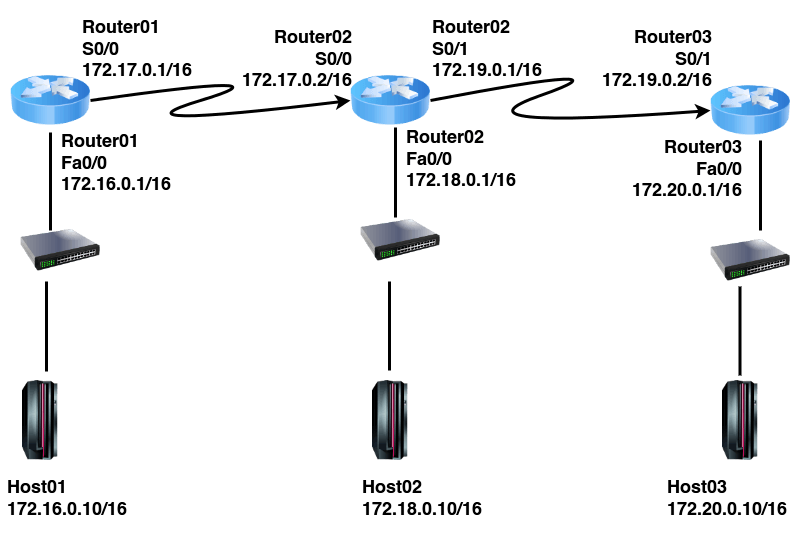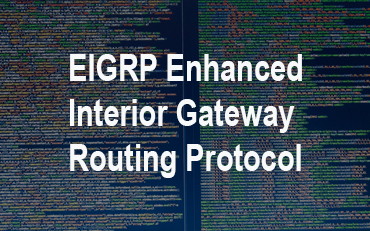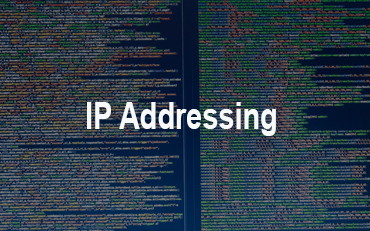RIP Routing Information Protocol
RIP (Routing Information Protocol) is distance vector routing protocols.It uses the hop count (the number of routers between the source and destination network) as the metric.RIP has a default administrative distance of 120
RIP (Routing Information Protocol) comes in two different versions:
Routing Information Protocol Version 1 (RIPv1)
RIPv1 is classfull routing and doesn’t send subnet masks in routing updates. For sharing routing information its use local broadcast. By default it run in every 30 seconds.To prevent a loop in routing it used 15 hops on packets, any route with more hop cont will be unreachable.
Routing Information Protocol (RIPv2)
RIPv2 classless routing and sends subnet masks in routing updates. RIPv2 uses the multicast address of 224.0.0.9 to send routing updates. RIPv2 uses multicast instead of broadcasts.when a change occurs, a RIPv2 router will immediately propagate its routing information to its connected neighbours. It supports variable-length subnet masking (VLSM).
How RIP works
Considering we have configured RIP on all routers in below scenario. There will be two different possible routes for R1.
1) Through R2.
2) Through R3 and R4.
Rip used hop count for selecting best path as administrative distance of both router is same.
In this scenario the route through R2 will have a metric of 1, as there is only one router in the path to the 10.0.0.0/24 network.
Routing Information Protocol (RIP) Configuration.
In the above diagram we have three routers, three switches and three hosts connected together.
considering we have configure Hostname and IP address in Router01,Router03,Router03
Please refer how to configure Hostname and IP address in Router01,Router03,Router03 by clicking here.
Routing Information Protocol Version 2 (RIPv2) configuration in Router01
Router01>enable Router01#configure terminal Enter configuration commands, one per line. End with CNTL/Z. Router01(config)#router rip Router01(config-router)#version 2 Router01(config-router)#network 172.16.0.0 Router01(config-router)#network 172.17.0.0 Router01(config-router)#exit Router01(config)#exit Router01#
Routing Information Protocol Version 2 (RIPv2) configuration in Router02
Router02>enable Router02#configure terminal Enter configuration commands, one per line. End with CNTL/Z. Router02(config)#router rip Router02(config-router)#version 2 Router02(config-router)#network 172.17.0.0 Router02(config-router)#network 172.18.0.0 Router02(config-router)#network 172.19.0.0 Router02(config-router)#exit Router02(config)#exit Router02#
Routing Information Protocol Version 2 (RIPv2) configuration in Router03
Router03>enable Router03#configure terminal Enter configuration commands, one per line. End with CNTL/Z. Router03(config)#router rip Router03(config-router)#version 2 Router03(config-router)#network 172.19.0.0 Router03(config-router)#network 172.20.0.0 Router03(config-router)#exit Router03(config)#exit Router03#
view the routing table in Router01
Router01>enable Router01#show ip route Codes: C - connected, S - static, I - IGRP, R - RIP, M - mobile, B - BGP D - EIGRP, EX - EIGRP external, O - OSPF, IA - OSPF inter area N1 - OSPF NSSA external type 1, N2 - OSPF NSSA external type 2 E1 - OSPF external type 1, E2 - OSPF external type 2, E - EGP i - IS-IS, L1 - IS-IS level-1, L2 - IS-IS level-2, ia - IS-IS inter area * - candidate default, U - per-user static route, o - ODR P - periodic downloaded static route Gateway of last resort is not set C 172.16.0.0/16 is directly connected, FastEthernet0/0 C 172.17.0.0/16 is directly connected, Serial0/0 R 172.18.0.0/16 [120/1] via 172.17.0.2, 00:00:22, Serial0/0 R 172.19.0.0/16 [120/1] via 172.17.0.2, 00:00:22, Serial0/0 R 172.20.0.0/16 [120/2] via 172.17.0.2, 00:00:22, Serial0/0
view the routing table in Router02
Router02>enable Router02#show ip route Codes: C - connected, S - static, I - IGRP, R - RIP, M - mobile, B - BGP D - EIGRP, EX - EIGRP external, O - OSPF, IA - OSPF inter area N1 - OSPF NSSA external type 1, N2 - OSPF NSSA external type 2 E1 - OSPF external type 1, E2 - OSPF external type 2, E - EGP i - IS-IS, L1 - IS-IS level-1, L2 - IS-IS level-2, ia - IS-IS inter area * - candidate default, U - per-user static route, o - ODR P - periodic downloaded static route Gateway of last resort is not set R 172.16.0.0/16 [120/1] via 172.17.0.1, 00:00:07, Serial0/0 C 172.17.0.0/16 is directly connected, Serial0/0 C 172.18.0.0/16 is directly connected, FastEthernet0/0 C 172.19.0.0/16 is directly connected, Serial0/1 R 172.20.0.0/16 [120/1] via 172.19.0.2, 00:00:20, Serial0/1
view the routing table in Router03
Router03>enable Router03#show ip route Codes: C - connected, S - static, I - IGRP, R - RIP, M - mobile, B - BGP D - EIGRP, EX - EIGRP external, O - OSPF, IA - OSPF inter area N1 - OSPF NSSA external type 1, N2 - OSPF NSSA external type 2 E1 - OSPF external type 1, E2 - OSPF external type 2, E - EGP i - IS-IS, L1 - IS-IS level-1, L2 - IS-IS level-2, ia - IS-IS inter area * - candidate default, U - per-user static route, o - ODR P - periodic downloaded static route Gateway of last resort is not set R 172.16.0.0/16 [120/2] via 172.19.0.1, 00:00:02, Serial0/1 R 172.17.0.0/16 [120/1] via 172.19.0.1, 00:00:02, Serial0/1 R 172.18.0.0/16 [120/1] via 172.19.0.1, 00:00:02, Serial0/1 C 172.19.0.0/16 is directly connected, Serial0/1 C 172.20.0.0/16 is directly connected, FastEthernet0/0
Now verifying the connection
Use ping command from Host01 (IP address: 172.16.0.10/16) to Host03 (IP address: 172.20.0.10/16).
C:\>ping 172.20.0.10 Pinging 172.20.0.10 with 32 bytes of data: Reply from 172.20.0.10: bytes=32 time=172ms TTL=125 Reply from 172.20.0.10: bytes=32 time=188ms TTL=125 Reply from 172.20.0.10: bytes=32 time=157ms TTL=125 Reply from 172.20.0.10: bytes=32 time=188ms TTL=125
The ping reply from Host03 (IP address: 172.20.0.10/16) shows that the Routing Information Protocol Version 2 (RIPv2) is configured well in three routers and there is network connectivity between different networks.
Classfull routing : It means that devices in the network must use the same Subnet Mask
Classless routingSplit Horizon this prevents sending information about a router back out the same interface that originally learnt about the route.
Poison reverse router learn from its neighbours that a route is down and the route send an update back to the neighbour with an inter infinite matrix to that route.