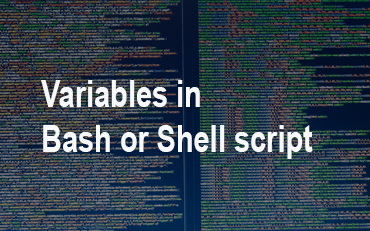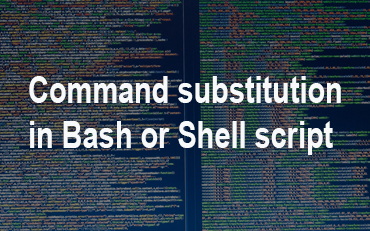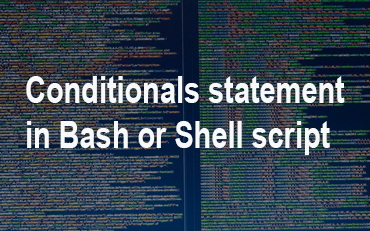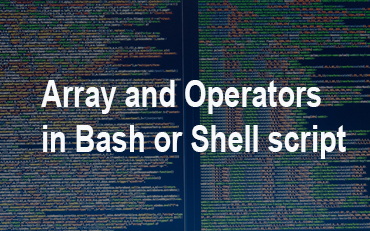Variables in Bash or Shell script
variable is used to temporary store data.In shell script variable has no data types. A variable in shell script can contain a number( 0 to 9) , a character (a to z or A to Z) , a string of characters or the underscore character ( _).
Defining Variables
VarName=Value
e.g
VarName=”Hi all”
TotalNumber=234
Example of Variable in Shell Script
#!/bin/sh NameDisplay="Mohamadsiraj Raza" echo $NameDisplay
OUTPUT :
Mohamadsiraj Raza
Reading user input with read
Some time we need input from user so we use read command in bash
#!/bin/bash echo "Where do you live:" read Place echo "Your Home town is $Place!"
From the above example we can get user input and store in variable ( Place) and display in the screen.
It may happen that we want to take more input from user.
#!/bin/bash echo "Eneter your firstname and lastname:" read firstname lastname echo "Hi! $firstname, $lastname !"
Variable Types in bash script
1) Local Variables
We use keyword local for denoting local variable its present in current instance
Example:
#!/bin/bash
Value=outside_function
function test {
local Value=local_inside_fnction
echo $Value
}
echo $Value
test
echo $Value
Output
outside_function local_inside_fnction outside_function
2) Environment Variables
This variable is variable to any child process of the shell.
Special variables in bash script or shell script
$0 – Output will be filename of the script.
Example: #!/bin/sh echo "Output: $0"
Then
./File.sh
Output
./File.sh
$n – display the argument where n is number ($1 first argument and $2 second argument)
$# – number of argument
$? – stats of last command run. 0 if command successful, and 1 if command unsuccessful.
$$ – It gives process id of the current working shell
$! – It will give Process id of last background command which you have run.
Example
#!/bin/sh echo "Name of File: $0" echo "First Parameter : $1" echo "Second Parameter : $2" echo "Total Number of Parameters : $#"
Run the script : ./File.sh ken corner
Output
Name of File: ./File.sh First Parameter : ken Second Parameter : corner Total Number of Parameters : 2
Special Parameters $* and $@
Both will take and display unknown number of argument.
Difference between $@ and $*
$* – All the arguments are double quoted
$@ – All the arguments are individually double quoted
For example
#!/bin/bash echo "Output for *:" for argument in "$*"; do echo "$argument"; done echo "-----\n" echo "Output for @:" for argument in "$@"; do echo "$argument"; done
$ ./test.sh 1 2 "3 4" Output for *: 1 2 3 4 Output for @: 1 2 3 4
Script For Addition of two number
#!/bin/bash echo "Enter the First Number: " read a echo "Enter the Second Number: " read b x=$(expr "$a" + "$b") echo $a + $b = $x
Bash script for $? which give status of last run command.
#!/bin/bash cp -R fileName /opt/ RESULT=$? if [ $RESULT -eq 0 ]; then echo "File copied" else echo "Unable to copy the file" fi
In this above example we used $? to check that command cp -R worked or not ,it command is successful then it will return 0 or if it fail then it will return 1
You May Also Enjoy Reading This …