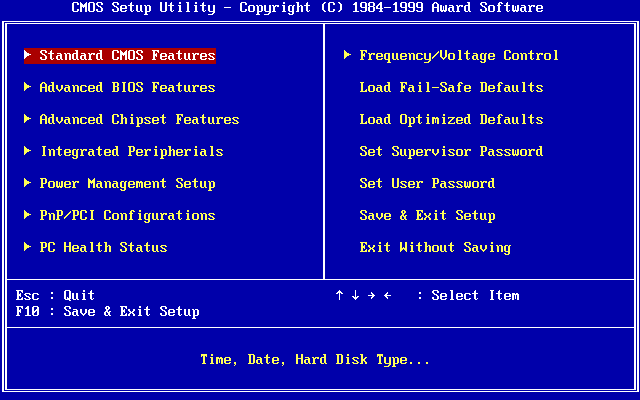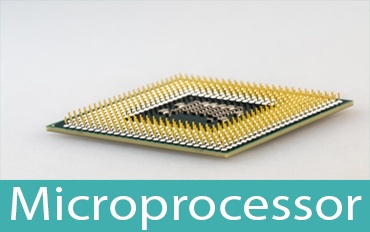What is CMOS and BIOS?
What is CMOS?
CMOS stands for Complementary Metal Oxide Semiconductor.It is a low-power, low-heat semiconductor technology, It is battery powered semiconductor chip inside computers that stores information.
CMOS is a small amount of memory on a system motherboard that stores the BIOS settings, BIOS settings stores the date, the time, and system configuration details.
What is BIOS?
BIOS stands for basic input/output system (BIOS).
The BIOS software is built into the PC, and is the first code run by a PC when powered on (‘boot firmware’).The BIOS firmware is non-volatile, meaning that its settings are saved and recoverable even after power has been removed from the device.BIOS instructs the computer on how to perform a number of basic functions such as booting and keyboard control.BIOS is also used to identify and configure the hardware in a computer such as the hard drive, floppy drive, optical drive, CPU, memory, etc.
When the PC starts up, the first job for the BIOS is to initialize and identify system devices that is Keyboard, mouse, display card, sound card, hard disk etc. The BIOS then locates software held on a peripheral device (designated as a ‘boot device’), such as a hard disk or a CD, and loads and executes that software, giving it control of the PC.This process is known as booting, or booting up, which is short for bootstrapping.
In modern computer systems, the BIOS chip’s contents can be rewritten allowing BIOS software to be upgraded.
Some of point to be remember regarding BIOS
-> Basic input/output system
-> Built into the PC
-> BIOS software stored permanently(Now a day computers BIOS chip can be rewritten, allowing -> BIOS software to be upgraded) on a ROM chip on the motherboard
-> The first code run when a PC is powered on
-> Identify system devices
A BIOS will also have a user interface (or UI for short). Typically this is a menu system accessed by pressing a certain key on the keyboard when the PC starts.
NOTE : Both BIOS and CMOS available in System board ( Motherboard ). Bios is stored in ROM and its function is to interface between operating system and motherboard.CMOS memory chip is used to store system date and time setting.when system is powe off then CMOS chip remains alive.