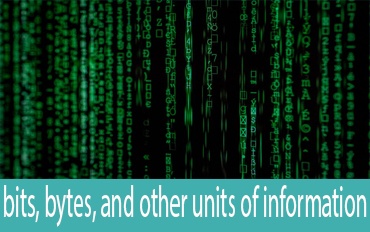Define computer virus?
A computer virus is malicious code that replicates by copying itself to another program, and changes how a computer works.A computer virus can be spread by opening an email attachment, clicking on an executable file, visiting an infected website or viewing an infected website advertisement.It can also be spread through infected removable storage devices, such USB drives.
Below are Some of reason from where computer viruses comes into your computer system,
-> Sharing files may be music file or photos which is already already infected.
-> Surfing infected Web site.
-> Reading spam email which have virus in it.
-> Downloading virus infected file into your computer.
Malware is also a computer virus.
Below are the symptom show if your computer is infected by virus or malware,
-> Computer goes extremely slow
-> unaccepted computer behaviour
-> Unexplained data loss
-> Frequent computer crashes
Now you can perform some activities to protect your computer from viruses,
-> Use anti-virus and firewall.
-> Get antispyware software.
-> Always update antivirus protection and antispyware software.
-> Get updated antivirus and operating system.
-> Download software from official sites .
Types of computer virus
1) FAT Virus
The file allocation table or FAT virus attacks the File Allocation Table (FAT) of computer system, its alters the index table hence the data stored in it is not accessible we may lose our data completely.
2) Worms
A worm is self-replicate computer virus, that will badly effects your computer system.
Worm virus also scans a company‘s network, or the Internet, for another computer and infect that computer. It copies itself to the new machine.
Worms replicate themselves very quickly.
These worms— such as the CodeRed and CodeBlue viruses—could cause considerable havoc in the future.
Examples : PSWBugbear.B, Mapson, etc.
3) Trojans or Trojan Horses
Trojans or Trojan horses is a virus which can send personal data to other computer.
A Trojan horse virus has a filename that seems a harmless types of file but when we run it, then it will proceeds to damage on the system.
It become more common through the spread of internet based email.These
e-mail Trojans spread as innocent-looking attachments to e-mail messages; when you click to open the attachment, you launch the virus.
4) Logic Bombs
Logic Bombs execute in response to specific events and destroy data of computer .
5) Boot Virus or Boot Sector Virus
Boot virus can affect boot sector of a floppy or hard disk, because of which computer system does not boot.Boot sector viruses reside in the part of the disk that is read into memory and executed when your computer first boots up.
The boot sector virus can infect any other disk used by the computer. A disk-based boot sector virus can also infect a PC‘s hard disk.
Most boot sector viruses were spread by removable disk, especially pen-drive. Since removable disks are less used now a day, boot sector viruses have become much less.
Examples : Polyboot.B, AntiEXE.
6) File Infector Viruses
File Infector Viruses which hides within the code of another program. The infected program can be a business application, a utility, or even a game just as long as it is an executable program, typically with an EXE, COM, SYS, BAT, or PIF extension.
When we run the infected program then the virus code copies itself into your computer‘s memory, the virus can continue to run in your system‘s memory, even after the host program is closed down.
File infector viruses accounted for probably 85% of all virus infections. Today that number is much lower.
You May Also Enjoy Reading This …