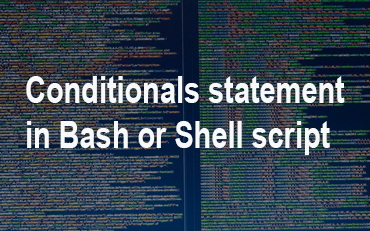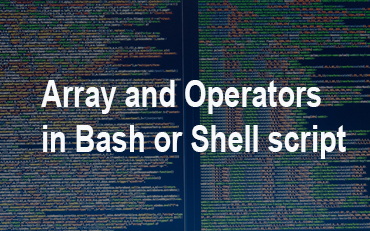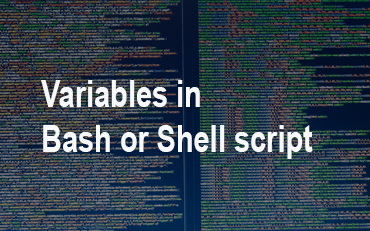Loop statement in bash or shell script
loop in bash, if ever we want to do some task repeatedly then we use loop statement in bash script.
We have following loop in bash script
for loop
while loop
until loop
for loop in bash
for value in parameter1 parameter2 parameter3
do
Statements or commands
done
Example
#!/bin/bash for i in 1 2 3 4 5 do echo "$i" done
#!/bin/bash for Cources in ccna ccnp bashScript do echo $Cources done
Also we can use below syntax
for arg in [list]
do
command(s)
done
If do is on same line as for, there needs to be a semicolon after list.
for arg in [list] ; do
command(s)
done
Bash for loop range
example
#!/bin/bash
for Num in {1..10}
do
echo "$Num "
done
output
1 2 3 4 5 6 7 8 9 10
Bonus Example
From below script we will fetch all the users on the system
#!/bin/bash
PASSWORD_FILE=/etc/passwd
setNum=1 # setting initial value
for name in $(awk 'BEGIN{FS=":"}{print $1}' < "$PASSWORD_FILE" )
do
echo "USER #$setNum = $name"
let "setNum += 1"
done
exit $?
Output
USER #1 = root USER #2 = daemon USER #3 = bin USER #4 = sys USER #5 = sync USER #6 = games USER #7 = man USER #8 = lp USER #9 = mail USER #10 = news USER #11 = uucp USER #12 = proxy USER #13 = www-data
Bash while loop
Bash while loop first tests for a condition at the top of a loop, and keeps looping as long as that condition is true (returns a 0 exit status).
syntax
while [ Check for condition ]
do
Statements or commands
done
OR
Its always required semicolon while we use do keywords on the same line with while keywords
while [ condition ] ; do
Statement
done
Simple while loop Example
#!/bin/bash Num=0 LIMIT=10 while [ "$Num" -lt "$LIMIT" ] do echo "$Num" Num=`expr $Num + 1` # this is for incresing counter vale by 1 every time # Num=$((Num + 1)) also works. # let "Num += 1" also works. done
Output
0 1 2 3 4 5 6 7 8 9
Bash Until loop
Until loop tests for a condition at the top of a loop, and keeps looping as long as that condition is false (opposite of while loop).
until [ condition-is-true ]
do
Statements
done
OR
until [ condition-is-true ] ; do
Statements
done
Example of Until loop
#!/bin/sh Num=0 until [ ! $Num -lt 10 ] do echo $Num Num=`expr $Num + 1` done
Output
0 1 2 3 4 5 6 7 8 9
Break, Continue in bash script
The break command terminates the loop (breaks out of it), while continue causes a jump to the next iteration of the loop, skipping all the remaining commands in that particular loop cycle.
You May Also Enjoy Reading This …