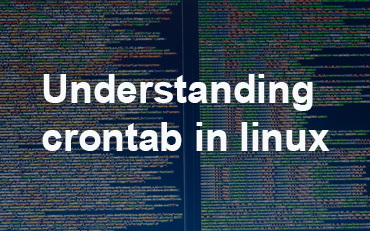sed command in Linux
sed command full form is Stream Editor it is one of the useful utility in Linux .It is sed for text substitution,manipulations,find and replace,inserting ,deleting or searching text.
syntax
sed option [ecript] [inputfile]
1 View partial text of a file
sed -n 2,9p file.txt
it will not display complate file as we use -n option & option p will print lines from 2 to 9.
2 display complete file with remove some line
sed 2,9d file.txt
it will remove line 2 to 9 as we used here d option
3 Deleting a line
sed Nd file.txt
N is the line number & d for deleting line number.
4 delete the last line
sed $d file.txt
5 Searching and Replacing a string
sed ‘s/unix/linux/’ file.txt
s is for searching a word unix & replace it with linux on every line for the first occurrence only.
6 Searching and Replacing a string from whole file
sed ‘s/unix/linux/g’ file.txt
here we used g option
7 Searching and Replacing the nth occurrence of string
sed ‘s/unix/linux/2g’ file.txt
it will replace 2nd occurrence of every line from complete file
8 Searching and Replacing a string for particular line
sed ‘4 s/unix/linux/’ file.txt
it will replace on 4th line
9 Adding a line
To add a new line with some content after every pattern match, use option ‘a’ , we use a option to add new line after pattern match and i to add new line before pattern match
sed ‘/linux/a “text after match”‘ file.txt
sed ‘/linux/i “text before match” ‘ file.txt
10 Changing a whole
we use c option for changing complte line after pattern match
sed ‘/linux/c “new line added” ‘ file.txt
11 Making a backup copy
we use i option for keeping backup
sed -i.bak -e ‘s/unix/linux/g’ file.txt
12 Appending lines
this is useful for appending line
sed -e ‘s/.*/adding word &/’ file.txt
now every line start with adding word
You May Also Enjoy Reading This …
- Funny Linux Commands
- Things to do after installing Ubuntu / Linux
- Monitoring Tools In Linux / Ubuntu
- lshw command get hardware information on linux
- vi editor commands in Linux / ubuntu
- ps command in Linux / Ubuntu
- MySQL Master-Slave Replication in linux
- FTP server on ubuntu 14.04
- mount and unmont a USB drive on Ubuntu / Linux
- Mysql slow query log
- sed command in Linux
- Crontab tutorial in Linux